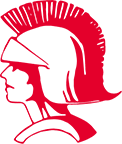As previously communicated, beginning October 28th, Linq Connect will replace the parent portal, k12paymentcenter.com, to add money to your child's lunch account. It will also replace lunchapplication.com for online meal applications.
You can access Linq Connect by downloading the free App or by visiting their website at www.linqconnect.com. There, you can register and link your child's account to your registered account. All of your child's funds in their previous account will migrate to their new Linq Connect account.
All meals at Little Spartans Preschool and all elementary schools are still free. CHS and CMS still have free breakfast. Students are determined by meal application at CHS and CMS for lunch meals.
Linq Connect will let you track student accounts to see how they are spending their money, add money for meals or extras, and also fill out free and reduced applications.
Please call the food service department if you have any questions, 765-825-7841.
FREQUENTLY ASKED QUESTIONS
What will happen to my child's money in their previous account?
All funds will automatically migrate.
Why did Fayette County decide to switch in the middle of the school year?
Our previous payment system will no longer be supported. Linq Connect is the new platform provided to us for payment. We didn't have a choice but to switch.
How do I add money to my child's account?
Once you have added your child to your LINQ Connect account, you can add money by clicking the Add Money to Account button on the dashboard or by clicking the Meal Accounts button on the student card. You can choose to either Add to Balance or set up a New Recurring Payment with Auto Pay. If you select Add to Balance, the funds will be immediately available on your student’s account upon completion of the transaction. If you select New Recurring Payment with Auto Pay, you will be setting up a future automatic payment for the specified amount, frequency, day, and starting date that you choose.
Can Linq Connect be used for Free/Reduced Lunch Applications?
YES! Linq Connect will become the online portal for Fayette County School Corporation families to submit Free/Reduced Lunch applications.
Apply — Go to https://linqconnect.com and click Start Meal Application.
Log In — If you have already registered for a LINQ Connect account and have logged in, you can click on Start Meal Application.
Do I have to use Linq Connect to pay for my child's meals?
No, you may still pay with cash or check. Online payment was added to provide families with a fast and convenient way to pay.
Will there be a fee for using the online payment system?
Yes, a fee will be applied at checkout and is on a percentage basis. This fee is charged by the third-part vendor for their service, not FCSC.
Can parents set spending limits?
Yes.